NodeJS Commands since v0.4.0
With this command you can change the currently active NodeJS version.
Show the current NodeJS Version since v0.4.0
With the command gpt nodejs version you can see the current NodeJS Version.
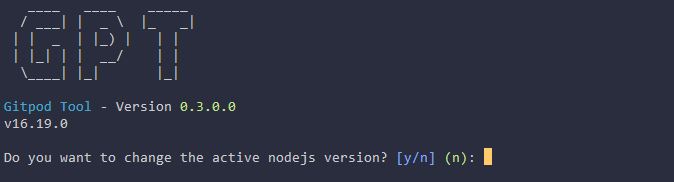
Selecting a NodeJS Version since v0.4.0
With the same command as above, gpt nodejs version, you can not only see the current active version but also you will get asked if you want to change it. Answer the question with y and the following list will be shown:
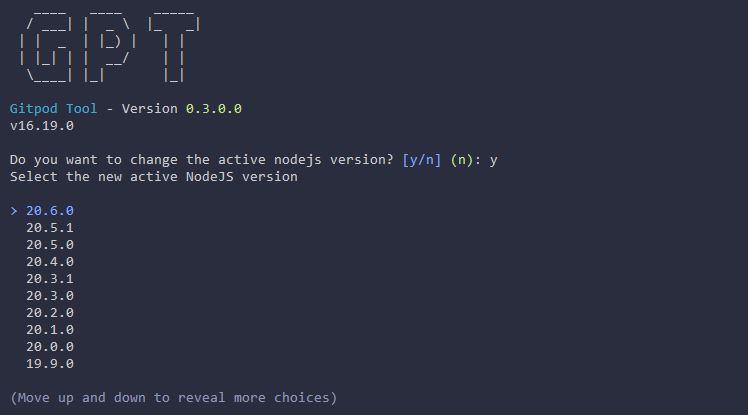
Use the arrow keys to select the new version and press enter. GPT will now switch to the new version. Additionally it will be saved in the .gpt.yml file and will be used the next time you start the workspace.